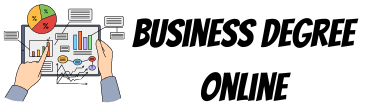On many occasions, photographers dedicate time to different tasks in their day to day. The funny thing is that most of them have no direct relationship with photography, or rather, with the fact of taking a camera and taking photos.
This is due to the nature of the Business, where the vast majority of photographers are professionals who work for themselves and must do everything themselves. Therefore, we will study some tools, software just like the ones in https://photolemur.com/blog/best-photoshop-plugins, and applications that can make the life of the photographer easier from today.
Corporate Identity
Web page. It is recommended to have your website with domain, hosting, and a content manager such as WordPress. You can also have everything in one with comprehensive packages.
Logo and business cards – It is essential to summarize your style, mission, and purposes in a simple image. The best thing to do is to have the services of a professional graphic designer.
Professional image – As a good photographer, the image that you must show of yourself on your website or in your communications, in general, must be professional. This detail is often unnecessarily neglected.
Email Communication
Gmail – Gmail is a great free email management tool. It also has numerous additional and free options that we can take advantage of for our photographic business, such as those that follow.
Personalized signature-. In the general settings, you can include your custom signature. If you want to give it a bit of professional design, you can use tools like HubSpot offers.
Automatic reply message – If you have a lot of emails and you want to give basic information whenever they send you a message, in the general settings of Gmail, you can write an automatic reply with basic information about your Business and the related customer service.
Email templates – If you have the feeling that you are always answering the same questions by email, a good way to optimize time is by creating a series of standard responses. Gmail has thought of that too and can be easily configured.
Productivity
Google Calendar is easy and comfortable to carry your plan with you at all times; you can associate it with your primary Gmail account.
Trello – This tool is free, flexible, and a very visual way to organize whatever with whoever you want (if necessary). You can use Trello to manage your photography workflow.
Toggl – Toggl helps you organize your time and measures exactly how much you dedicate to each task, project, and client.
Wunderlist – If you like working with lists, this is your tool. It allows you to create list folders and discard them once you complete any point on the list.
RescueTime – This tool tells you the time you spend on the different applications and websites on your computer and smartphone and gives you a quick idea of how much time you spend during the day.